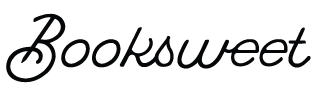Booksweet wishlists help individuals, schools, and organizations let the community know what books they’d like to receive as gifts or donations.
You can create a public list for broad sharing (see the Black Men Read wishlist as an example) or you can create a private list with a share link to send to friends and family. Think of it as a gift registry for books.
How do you create a Booksweet Wishlist?
UPDATE 6/22: These instructions have been revised for our brand-new web store. If you created a wishlist prior to June 2022, email Shaun and he will help you easily re-create the list on the new site (it’s a one-step copy-paste!).
Step 1: visit Booksweet’s online shop.
Step 2: Find a book you’d like to add by using the search function, selecting from our recommended reading lists, or diving into the “browse” tab.
Step 3a (personal wishlist): For personal lists, you can click “Lists” in the cart area. By default, you will have a list called “Favorites” — click on it to add the book to this list. This list is shareable, but purchases will not remove the book from this list.
Step 3b (Registries): If you are creating a list that will be shared with your family, network, organization, or community, choose the Registry option. This allows you to indicate how many copies of the book you’d like to receive, and once that number has been purchased the book is greyed out on your list. This is often the best option for book drives and other initiatives where you might want multiple copies and are unlikely to be in direct contact with the folks shopping your list. You can add a shipping address or, if you’d like Booksweet to collect the books for pickup or delivery, indicate in the list description that folks should choose “Pick up in store.”
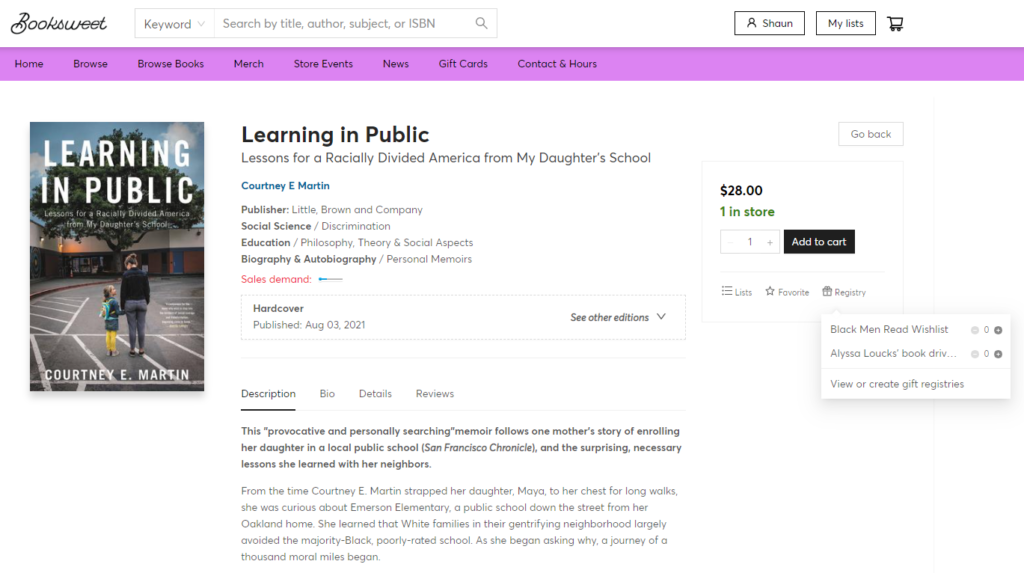
Step 4: Share liberally!
Having trouble? We’re here to help! Email help requests are preferred and very appreciated: shaun@shopbooksweet.com.